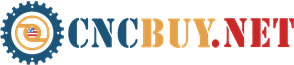How To Find The Best Laser Engraving & Cutter Software
Laser engraving and laser cutters have been used for a variety of applications since the 1970s. In the last decade, however, these machines have gotten smaller and more powerful. It's now possible to buy a laser cutter for home use or small business use relatively affordably!
What is laser engraving?
Laser engraving is a process of using a laser to cut or mark a surface. The name "laser engraving" is somewhat misleading because the process doesn’t actually engrave anything; rather, it burns away the surface material to create images, text, and other designs. This can be used to personalize jewelry (think wedding bands), glassware (such as etched beer mugs), leather goods and much more!
How does laser engraving work?
When a laser beam is focused on the material to be engraved, it heats the material and burns it. The beam can be focused to a small spot or spread out over large areas.
What is a Laser Engraver Used For?
A laser engraver is used to etch and mark a wide variety of materials. These devices are most commonly used for glass, wood, leather, metal, anodized aluminum and personalizing jewelry. It's important to note that you can't just plug in any old software program on your computer and expect it to work correctly with your laser engraver machine. You'll need software specifically designed for those machines that you have purchased so that the experience is smooth and seamless between the two devices.
Engrave Glass
When you're looking for the best laser engraving software, it's important to take into consideration exactly what type of material you'll be engraving. Some materials are easier than others, but there are also some things you should look out for when choosing which material is best for your project.
Glass is one such material that can be engraved with a laser cutter or engraver; however, it does require some special attention to detail and care. Glass is quite easy to find in large sheets and even smaller pieces if needed (such as the glass on a window). It's also fairly inexpensive compared with other materials like wood or metal which may require more maintenance or upkeep over time after they've been engraved on by a certain amount of wear and tear from using them frequently throughout their lifetime (which sometimes isn't enough time)
Carve Wood
Laser engraving is used to create a design in a material. The laser beam cuts into the surface of the material, removing it by vaporizing or melting it at high temperatures. The material is not melted and can be reused. A laser beam can be focused to different diameters, so you can cut out small intricate shapes easily or large objects like walls and doors. When you’re ready to start your project, there are many options available for software that will make it easy for you!
Mark Leather
If you're interested in using a laser cutter to mark leather, there are plenty of artists online who will show you how. You can also use a laser cutter to make leather ornaments and wallets; this is especially popular with crafters who like making earrings, bracelets, and other small items.
If you want to go bigger with your leather projects, consider making belts! Belt production is one of the most popular applications for industrial-grade laser cutters because it uses such thick material.
Personalize Jewelry
It's really easy to import a vector image, photo, font and text file into your laser engraving software. All of these can be imported as either an SVG or EPS file. Vector graphics are drawn using mathematical equations that define each point in the image while raster graphics are defined by pixels—a grid of tiny squares that make up the entire picture.
Vectors can be scaled infinitely without losing quality whereas raster images suffer from pixelation when they're enlarged too much. Vector files are also smaller than their raster counterparts because they contain fewer details and colors than bitmap images do: A vector graphic may have only one color; whereas a bitmap graphic will consist of millions!
In addition to Adobe Illustrator (.AI) and CorelDraw (.CDR), other common vector drawing programs include AutoCAD (.DXF), Freehand (.FHB) and Inkscape (.SVG).
Anodized Aluminum
Anodized aluminum is an interesting material. It's a metal alloy that's been coated with a clear layer of oxide, and this coating creates a shiny effect when viewed from certain angles. Anodized aluminum can be engraved with some success, but it's not as easy to cut or mark as other materials. In order to engrave anodized aluminum properly, you'll need to take a few steps:
- Clean the surface thoroughly! Make sure there are no oils or residue left behind on the metal before starting your project; otherwise, these contaminants will interfere with your engraving process and cause problems later on.
- Choose an appropriate bit size for your job! If you're cutting out shapes in less than 1/8" thick aluminum, then choose a 5° ball nose bit; if you're cutting out thicker pieces of 1/8" or greater (or if they're curved), then go with 9° ball nose bits instead; anything else may scratch up the surface too much without doing any actual cutting work at all!
- Set up your machine correctly according to manufacturer specifications - this includes making sure both laser power levels are set correctly based on material type as well as using appropriate settings for heat management during each step along every method chosen!"
Laser Cutter Software
The most important thing to look for when choosing a laser cutter software is that it can import the following file formats: .dxf, .ai, .svg, .eps, .pdf. The software should also be able to import multiple layers of files. Additionally, if you're going to be creating your own designs from scratch or modifying existing designs on the computer and then converting them into vector files for cutting on the laser cutter/engraver machine, you'll need software with which you can design with vectors in mind.
For example:
The best laser cutter software will be able to import the following file formats.
The best laser cutter software will be able to import the following file formats:
- DWG, DXF, SVG, AI, EPS, JPG, PNG, TIF and PDF.
Conclusion
The best laser cutter software will be able to import the following file formats:
- - .svg (scalable vector graphics)
- - .dxf (drawing exchange format)
- - .bmp (bitmap image file)
- - .jpg (JPEG compressed image file)
-

Demystifying CNC: Understanding the Meaning of the Acronym
-

A Closer Look at CNC Machine Operator Salaries and Job Prospects
-

Small but Mighty: How a Small CNC Machine Can Make a Big Impact
-

Breaking Down the Types of CNC Machines and Their Applications
-

The Power of Metalworking: Unleashing the Potential of a CNC Machine
-

Navigating the Market: Understanding the Range of CNC Machine Prices