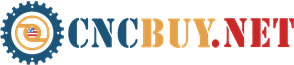Make Precision Carbon Fibre Parts Using A Desktop CNC Router
Detailed video tutorial covering all the steps from CAD design to finished component. We use Autodesk Fusion 360, configure the CAM settings, generate the G-Code, setup the Stepcraft router and then start the machining process. The desktop router we used in this video (and use regularly) is the Stepcraft 840: https://www.stepcraft-systems.com/en/cnc-3d-systems/stepcraft-2-840 The fantastic CAD/CAM software used in this tutorial is Autodesk's Fusion 360 which is currently available free of charge to many groups (including students and educators). Check out: http://www.autodesk.com/products/fusion-360/overview
-

CNC Cutting Aluminum | Lettering Cut Outs on Techno CNC...
02:33 -

The Easiest CNC Router Project You Can Make
19:07 -

DIY CNC router | Arduino + GRBL + NEMA23
16:51 -

Cutting Thin Aluminum on CNC Routers
07:50 -

Find CNC Router Inspiration in 4.3 Min.
04:13 -

10 Differences Between Spindles & Routers (I Use Both)
11:39 -

Best CNC Router Machine for Beginners in 2023 | Top 5 |...
15:28 -

Make Precision Carbon Fibre Parts Using A Desktop CNC R...
16:55 -

6090 CNC router machining a $100 coin medallion demonst...
07:03